Library
Libraries contain preconfigured energy assets, markets, and even small grids that can be reused in different simulations (e.g. loads, PVs, houses and even entire communities).
The list of libraries is paginated. You can either click through the pages by pressing the Prev or Next button in the bottom right corner or use the search field in the top right corner to filter the list by the library names.
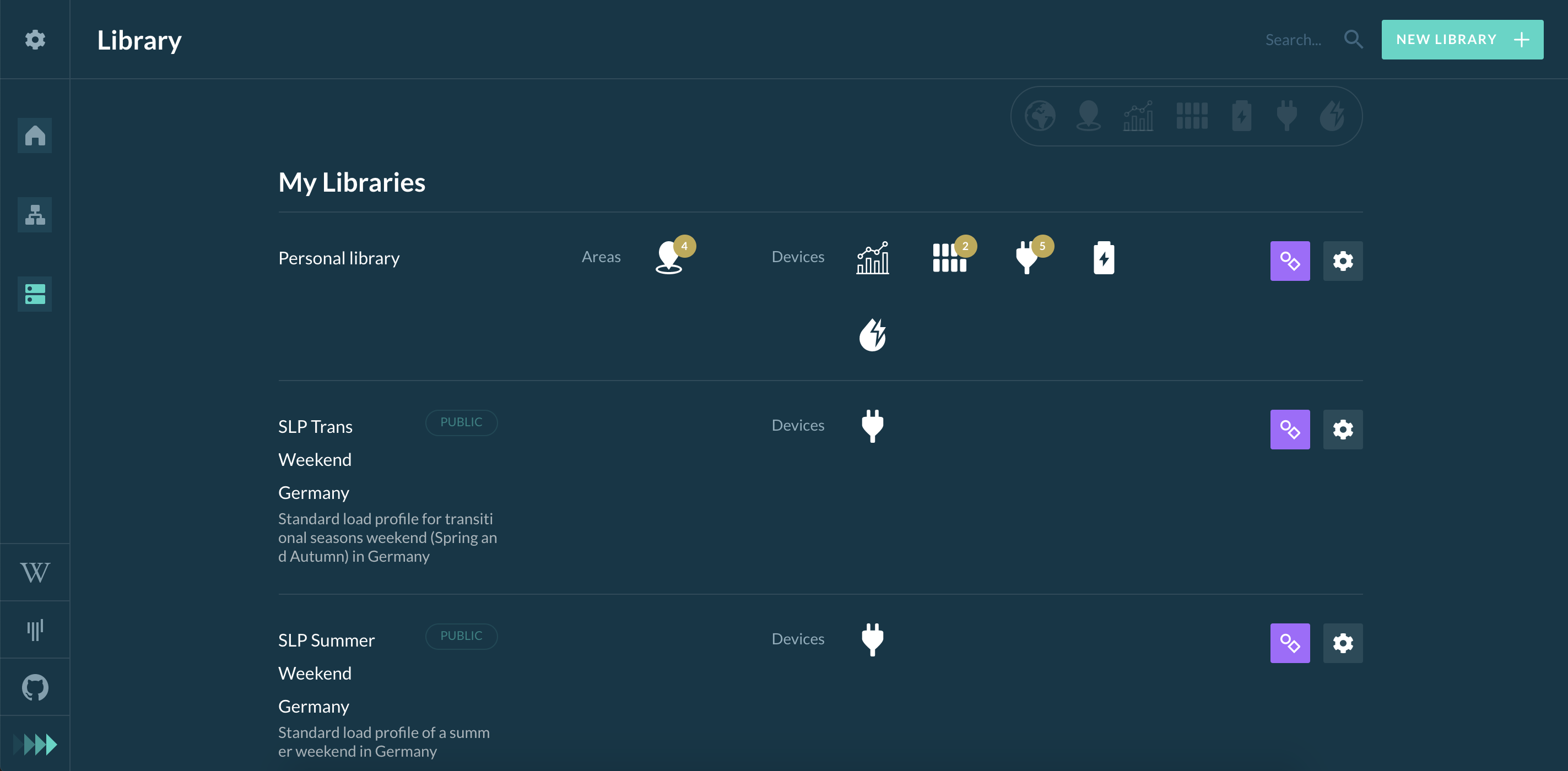
The following buttons and labels can be seen in the Library page:
Denotes public libraries (other users can see the Library and the uploaded profiles):
 &
&
 (in the search bar)
(in the search bar)
Quicklook labels for showing type and number of assets and the number of markets in the library:

With this button the user can edit library content or view public libraries:

With this button the user can rename, duplicate or delete an existing library (only user’s own library may be deleted):

The user can also create a new library (button redirects to Grid setup):
