Registration - Simulations run on the User-Interface
Note: The following instructions serve as a guide to launch the Grid Operator API as well.
The Asset API is launched with a cli command. To launch the Asset API, the user needs to open a new terminal and activate the gsy-e-sdk environment (Grid Singularity Exchange SDK).
workon gsy-e-sdk
And go to the GSy Exchange SDK repository
cd path_to_repository/gsy-e-sdk
The API launch CLI command takes several arguments that can be listed with:
gsy-e-sdk run --help
The arguments are :
base-setup-path--> Set the base path where the user's client script resides, otherwisegsy-e-sdk/setupsis taken as default for the user's client scripts. Users can provide either an absolute or a relative file path.setup--> Name of user's SDK module/script.username--> Username of agent authorised to communicate with respective collaboration/CN.password--> Password of respective agentdomain-name--> Grid Singularity Exchange domain nameweb-socket--> Grid Singularity Exchange websocket URIsimulation-id--> UUID of the collaboration or Canary Test Networksimulation-config-path--> Path to the JSON file that contains the user's collaboration/CN information.run-on-redis--> This flag targets the local testing of the SDK, where no user authentication is required. A locally running redis server and a running Grid Singularity CLI simulation are needed here.
The API agent can interface with a local simulation (backend) or a collaboration/Canary Network (User-Interface). There are 3 methods to parse the required information when launching the API to connect to the UI, as thoroughly explained in the text below:
- Simulation configuration file
- CLI command
- Environment variables
Simulation configuration file:¶
The simulation configuration file is a JSON format file downloadable on the User-Interface. It contains all the information about the simulation setup (username, simulation name and UUID, domain name, websocket domain name, global settings of the simulation and the registry, consisting of all the grid hierarchy including markets and assets and whether or not the user is connected to those). To download this file the user needs to go to the Registry page of the relevant collaboration/Canary Test Network and click on the top right edit icon and Download Exchange SDK Summary.
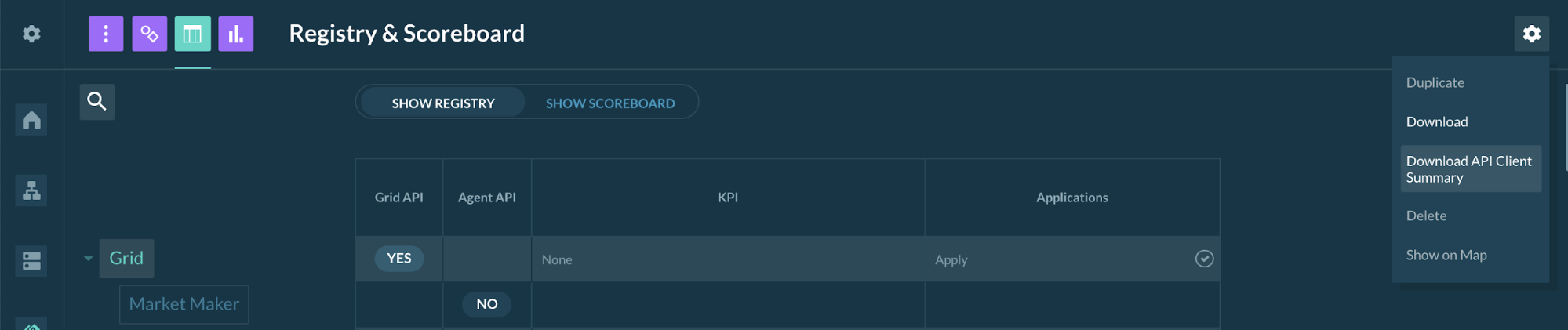
To run the Asset API, you can run the following command by adapting the arguments to your case:
gsy-e-sdk --log-level INFO run --setup asset_api_template -u username -p password -i absolute_path/my_simulation_config.json
CLI command:¶
Instead of passing the JSON file, the user can directly pass the relevant variables as arguments in the CLI commands. For that to work, the user needs to pass the domain name and websocket name (both are optional parameters and only relevant when connecting to specific domains) and the simulation_id. The simulation_id corresponds to the Universally Unique Identifier. This token can be found in the URL of a collaboration or a Canary Test Network in the User Interface.
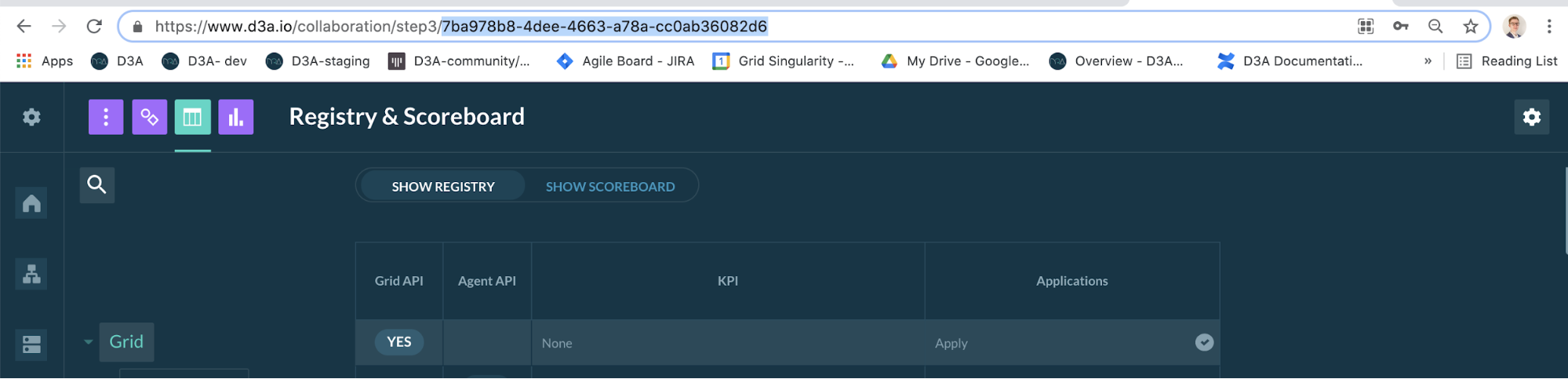
To run the Asset API, users can run the following command by adapting the arguments to their case:
gsy-e-sdk --log-level INFO run --setup asset_api_template -u username -p password --simulation-id UUID
Environnement variables:¶
The last method to launch the API is send the set the required variable in the environment. To do that users can simply define those parameters at the top of their script as follows:
os.environ["API_CLIENT_USERNAME"] = "username"
os.environ["API_CLIENT_PASSWORD"] = "password"
os.environ["API_CLIENT_SIMULATION_ID"] = "simulation_uuid"
To run the Asset API, you can run the following command by adapting the arguments to your case:
gsy-e-sdk --log-level INFO run --setup asset_api_template
Local simulation:¶
To interact with a locally running simulation (backend simulation), username, passwords, domain and websocket names and simulation_id are not necessary. There is only an additional flag required in the CLI command : --run-on-redis.
gsy-e-sdk --log-level INFO run --setup asset_api_template --run-on-redis
Once the Asset SDK Script has been launched, you can click on “Run” in the Results page of your Collaboration in the User-Interface.