Registration - Simulations run on the Backend
Start Redis server¶
To use the API locally, your script interacts with the simulation using a local Redis instance. To start the redis instance, open a new terminal and run the following command :
redis-server /usr/local/etc/redis.conf
To install redis in Ubuntu follow the instructions in this link.
Open Markets for external cnnection¶
The API supports multiple markets managed with the Grid Operator API. Access is controlled when setting up the simulation, using the Market and Asset classes’ boolean argument called external_connection_available:
Market(
'Community',
[
...
], grid_fee_constant=4, external_connection_available=True),
If set to True, the market allows all the Grid Operator API to connect to that market, receive statistics and change grid fees. By default, this external_connection_available is set to False.
Launch simulation¶
This requires you to have the backend codebase installed on your machine to run simulations (see Installation Instructions). First, navigate to the Grid Singularity folder (gsy) in a new terminal, then activate the Grid Singularity (gsy-env) environment with the command:
workon gsy-env
Then, launch the simulation by running the following command and adapting the arguments to your case and wait for the SDK Script to execute:
gsy-env -l INFO run -t 15s -s 15m --setup api_setup.default_community --slot-length-realtime 5 --start-date 2021-07-01 --enable-external-connection --paused
After few seconds, the simulation should begin, waiting for the API template as mentioned in the figure below:
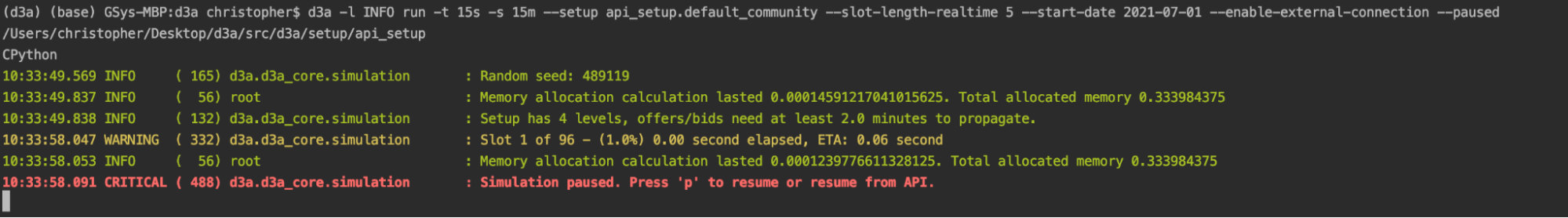
Here you can find more information on launching a simulation on the backend .
Initialise and start the API :¶
Before launching the SDK Script, users need to adapt the following information in their script:
Oracle name¶
This parameter is only relevant when using the API on the User-Interface. This defines the name of the aggregator / API name that manages the markets and energy assets. Once the name is set it cannot be changed within the same running collaboration.
oracle_name = 'dso'
Markets list¶
The list of markets needs to be updated to include the assets registered to user through the registration process, in arrays as follows :
market_names = ["Grid", "Community"]
market_names = ["Grid", "Community"]
The SDK Script has an “automatic” connection process to manage energy assets. If the function automatic is True, the Exchange SDK will automatically connect to all energy assets that it is registered to. This option is only available for simulations running on the User-Interface.
Interact with local simulations¶
To interact with a locally running simulation (backend simulation), username, passwords, domain and websocket names and simulation_id are not necessary. There is only an additional flag required in the CLI command : --run-on-redis.
gsy-e-sdk --log-level INFO run --setup gird_operator_api_template --run-on-redis
Log levels:¶
The API CLI command can receive a --log-level argument. Adjusting this parameter will increase or reduce the level of information displayed in the terminal, while the agent is running. There are 4 levels (classed from low detailed to high:
ERROR
Display only critical errors from the Exchange SDK or the Grid Singularity Exchange (for instance, if Grid Singularity Exchange responds with an error in a command that the Exchange SDK is sending, the error log should include it)
WARNING
Display non-critical error messages (for instance if the API agent is over bidding its energy requirement)
INFO
Display critical and non-critical errors messages and general information such as market progression and trades
DEBUG
Display full information on the agent (for instance all command and response, such as placing bids and offers on the market)
For a video tutorial on the Asset API, please follow this link.
We recommend that the users experiment with trading strategies, verify their data and familiarize themselves with the Grid Singularity user interface and APIs in a Collaboration environment before initiating a Canary Test Network.